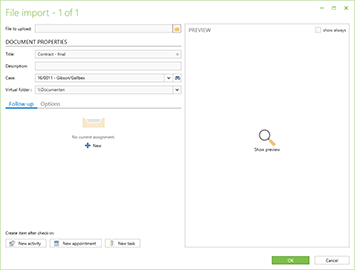Your first 30 days
Harness the power of the cloud!
With the cloud, all of your legal information is safely organized and ready to be accessed at a moment’s notice.
Discover how to add all of your information into Kleos, learn how to create new documents based on templates
and see how easy it is to share with Kleos Connect with this helpful how-to.
Create documents using standard templates
Create new documents in Kleos based on templates. The default configuration of Kleos includes templates for the most frequently used document types. It’s possible to add additional templates that are available under the “Office Templates” category.
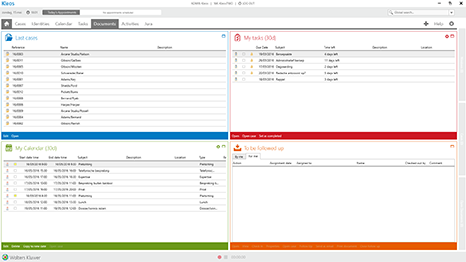
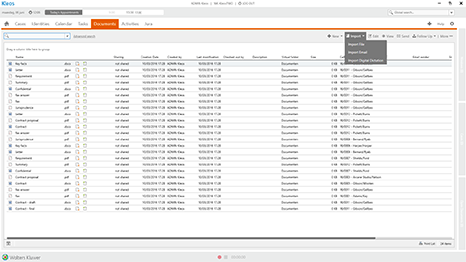
Upload single files or complete folders directly into Kleos for each of your cases
The “Documents” tab of the Case window contains the document explorer and the list of the documents attached to the case. The document explorer describes the structure of virtual folders. The “Import Folder” option of the menu opens a new window to select a file system folder. All the documents of the file system will be imported into Kleos and uploaded to the cloud.
Recover files
They are many different ways to recover a document from the Kleos database. You may use the “Edit” option of the menu, the “Edit” option of the contextual menu available using the right button of the mouse, or you can simply double-click the document. Although it is recommended to always store the documents into the cloud, it is possible to download a local copy of a document to your computer.