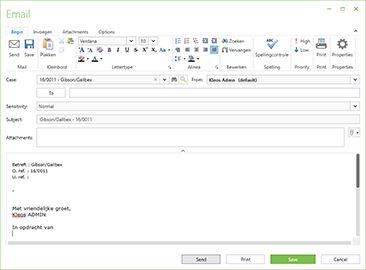Your first 30 days
Get more out of Kleos with advanced customization
Kleos let’s you input many types of information, but what if you need more? With these simple how-to’s,
learn how to configure custom fields to capture additional details on cases, identities and more.
Manage your data entities using the configuration screen
Almost all of Kleos’ data entities can be configured using the configuration screen. Use the menu located at the left of the screen to navigate through the different data entities. Double-click on an element of the list or use the “Edit” option of the menu to edit it. It is also possible to add new elements or remove it.
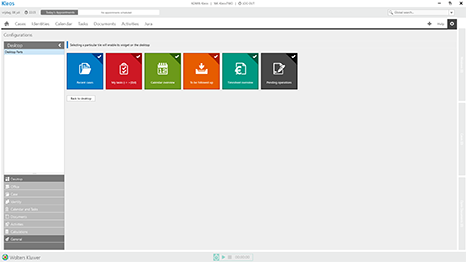
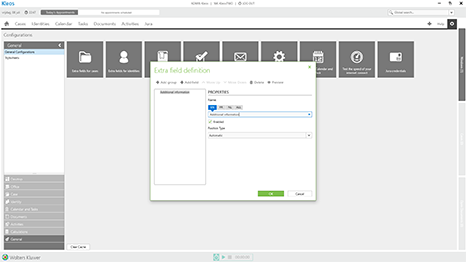
Configure extra fields to extend and personalize informations
Extra fields are used to extend and personalize the information stored into the Kleos database. Kleos manages the information stored in extra fields in the same way that the original information fields.
Configure your email account to send and receive emails in Kleos
Kleos includes the basic characteristics of a standard email client. You may use Kleos to send and receive emails. To configure the email account, open the “General” tab in the “Configuration” screen. Select the “Email” option and add a new email account. You have to include the technical information of your email provider. Once the connection has been checked, you can start using the email account from Kleos.