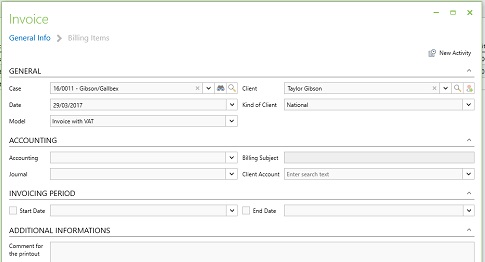Your first 30 days
Stay in control of billing & invoicing
With Kleos, not only can you manage your cases, but you can also manage your time, create billing items
and generate invoices for your activities. With an overview of activities by case and billing items,
you can quickly generate and send invoices on your firm letterhead.
Use calendar events and tasks to manage your time
Time management in Kleos is based on calendar events and tasks. Calendar events occur in a specific date at a specific time. When you define a calendar event in Kleos you are booking a time slot for doing a specific thing. A task in Kleos is a specific job that should be done by someone before a given date. When you create a new event or a task, you have the option of defining the next steps related to the event. To do so, expand the additional fields section and select the desired next steps. You can define the creation of new tasks, appointments, activities, documents and emails related to the event.
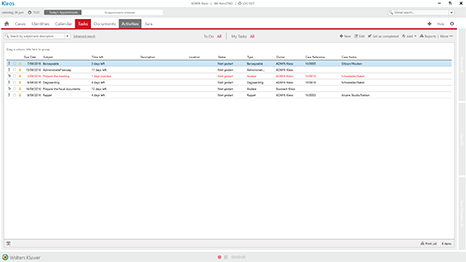
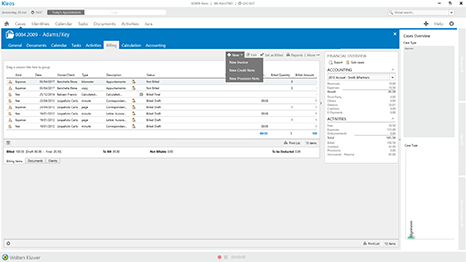
Add billing items for each activity you create
An activity can be defined as a container for billing items. Kleos generates invoices computing the rates and other economical values described in the billing items. The rates of the billing items are recovered from the fee tables. The billable item could be a fee or an expense. It is possible to use the time, quantity and rates to fix the amount of the billable items.
Quickly generate invoices on your firm letterhead
Quickly generate and send invoices on your firm letterhead. Invoices are generated by activity, and based on the rates you set in fee tables.