Your first 30 days
The freedom to work on the go with the Kleos app!
With Kleos on your smartphone and tablet you can work where you want, when you want. No more wasted
time while travelling, or in court: you can always access and work on your cases, documents, calendar and tasks on-the-go.
Best of all, the information you update from mobile is available on desktop in real-time, and vice versa.
Install the Kleos Mobile App and sign in to get started
Kleos Mobile app is available on iTunes and the Google Play Store. Install the application and use your Kleos credentials (office name, user name and password) to start using Kleos on your mobile device. The main screen displays the latest cases, the next appointments, the pending tasks, and icons to access the latest activities and the document list.

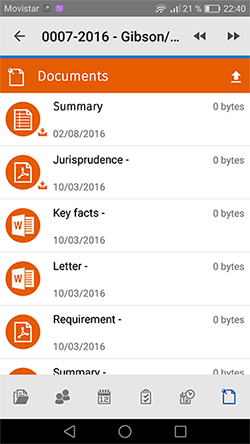
Access all of your case information and activities directly from the app!
View your calendar, appointments, documents and create new activities or tasks directly in the app. You can also download and upload new documents to cases directly from your mobile device.
Information updated from mobile is available on desktop in real-time, and vice versa.
On-the-go or in the office, all the information stored in Kleos – whether from desktop or mobile - is immediately available on all devices.

