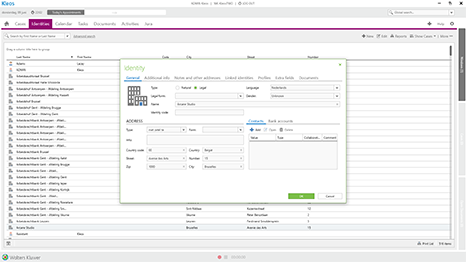Your first 30 days
Start working with Kleos!
Join us on a tour to discover how Kleos can help you keep all of your case information under control.
In this journey, learn how to configure Kleos for your practice, start building complete case
folders and keep an up-to-date record of all the legal parties that interact with your firm.
Configure Kleos for your practice
To configure the information of your firm, navigate to the configuration screen and select the "Office" tab. The “Office” option is selected by default. It contains the basic information of your firm. Kleos will create an identity and it will use it to identify your firm. This identity will be permanently linked to your law firm in Kleos. You may include your firm logo which can also be used to personalize your documents.
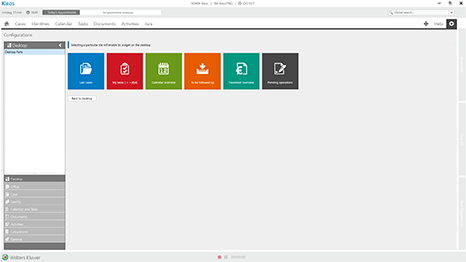
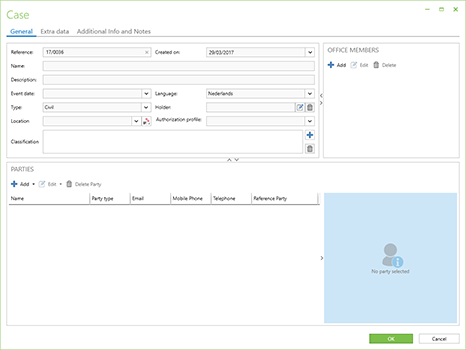
Create cases to organize all of your information
Cases are the primary data entities in Kleos. Everything in Kleos is built around cases. A case is a virtual folder that you can use to register structured information and to store documents. A sub-case is a case related to another one. Sub-cases can be used in a lot of different situations. For instance, they can be used to split complex cases containing a lot of documents in smaller pieces, or to manage lawsuits and appeals as separate cases.
Keep an up-to-date record of all legal parties that interact with your firm
Identities represent all natural and legal persons that interact with your office. Identities are used in cases, activities, calendar events and invoices. Courts and office members are defined as identities too. The easiest way to create a new identity is by selecting the option "New Identity" from the "Quick-Add" button. The name of the identity is the only required field.